
The year 2024 heralds a new era where design thinking transcends traditional boundaries, offering groundbreaking methodologies to approach challenges, foster creativity, and drive unparalleled growth.
Design Thinking Tools, integral for traversing the vast landscape of design thinking, cater to each stage of the process — from empathizing with users to defining problems, ideating solutions, prototyping, and testing.
This guide to the Top 15 Design Thinking Tools for 2024 is crafted to empower professionals and organizations, offering insights into tools that enhance creativity and use customer experience data to inform design choices.
Integrating design thinking tools into business strategies is crucial. In an era dominated by customer experience, these tools provide a systematic way to identify and address user needs, ensuring products and services are innovative and truly meet customer desires. By applying design thinking tools throughout the design process, businesses can turn abstract ideas into tangible solutions that connect with their target audience, enhancing the customer experience.
Whether you’re a designer, product manager, or entrepreneur, mastering the right design thinking tools is key to success. These tools bridge theory and practice, helping teams collaborate effectively, make decisions based on customer data, and create innovative, user-focused solutions.
Stay tuned as we reveal the top design thinking tools of 2024, set to redefine creativity, efficiency, and impact in the digital age.
What are the Best Design Thinking Tools?
Design thinking tools encompass the software, methods, techniques, and processes employed to support the design thinking approach. These tools help individuals and teams streamline the design thinking process by organizing information, facilitating collaboration, and fostering creativity.
Design thinking is an iterative problem-solving approach that focuses on understanding users’ needs and finding innovative solutions to complex problems. It has gained popularity in recent years as a powerful method for creating user-centered products, services, and experiences.
This approach, centred around human-centric problem solving, prioritizes the user’s needs and experiences in the design process. It encourages multidisciplinary collaboration, empathy, and experimentation to create effective and meaningful solutions.
The success of design thinking relies heavily on using the right tools to support each stage of the process. From problem identification and research to ideation and prototyping, there are many design thinking tools available that can help teams generate ideas, visualize concepts, and test assumptions.
Why Use Design Thinking Tools?

Using design thinking tools can benefit individuals and teams in various ways, including:
Improving collaboration: These tools facilitate communication and collaboration among team members, allowing for a more efficient and effective brainstorming process.
Enhancing creativity: Design thinking tools provide different techniques and methods to help teams think outside the box, come up with innovative ideas, and challenge assumptions.
Streamlining the process: With design thinking tools, teams can better organize their thoughts and ideas, making it easier to move through each stage of the design thinking process.
Leveraging diverse perspectives: These tools encourage cross-disciplinary collaboration, enabling teams to leverage different perspectives and expertise for a more holistic approach to problem-solving.
Now that we understand the benefits of using design thinking tools let’s take a look at some of the top tools that can support your design thinking process in 2024.
Let’s begin…
Top 15 Best Design Thinking Tools for 2024
1. Miro
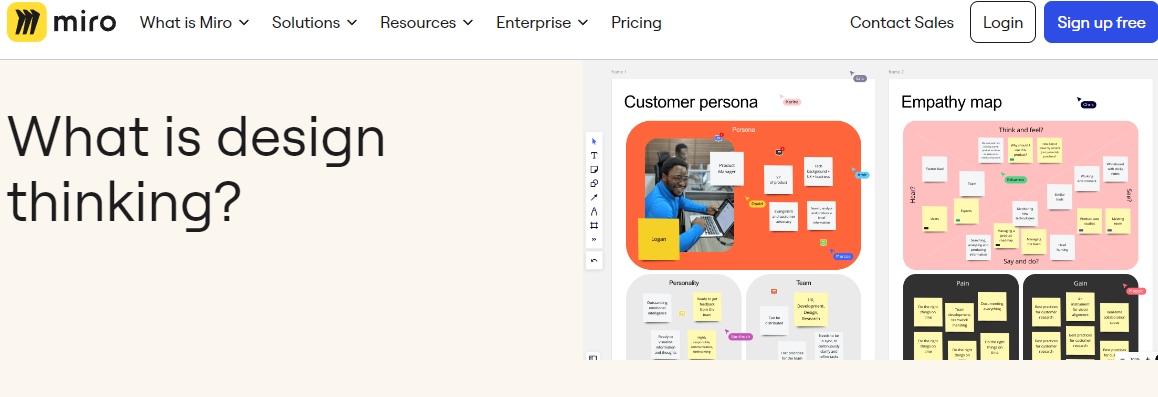
Miro stands out not only as a tool but as a partner in the design thinking process. Its commitment to enhancing collaboration, coupled with a deep understanding of the design thinking stages, makes it an invaluable asset for teams dedicated to innovation. The platform’s intuitive design, paired with its powerful features, streamlines the transition from idea to prototype, ensuring that creativity flows unhindered.
The pricing model’s flexibility further accentuates Miro’s appeal, ensuring that businesses of all sizes can find a plan that suits their needs without compromising on functionality. Whether you’re a startup on a tight budget or a multinational corporation looking for an enterprise solution, Miro offers a package that matches your ambitions.
Key Features:
Technical diagramming: Technical diagramming is crucial for visualizing complex systems, network designs, and software architectures. Creating detailed diagrams helps teams understand the intricacies of technical projects, ensuring accuracy in development and implementation. This approach improves understanding of system components and helps identify potential issues early, preventing complications.
Whiteboarding: Whiteboarding serves as an essential tool for brainstorming, planning, and problem-solving. It enables team members to collaboratively visualize ideas, concepts, and workflows in real-time, thereby enhancing creativity and innovation. This approach is particularly beneficial during the initial stages of a project, where the visualization of concepts can lead to strategic and design advancements.
Wireframing: Wireframing is a key step in designing digital products, offering a simplified blueprint of web pages or apps. Focusing on layout and functionality, wireframes provide a basic guide for designers and developers, emphasizing user experience in product development. This approach streamlines the design process, saving time and resources by clarifying requirements early on.
Mind mapping: Mind mapping is a powerful method for visually organizing ideas and information. It’s great for brainstorming, project planning, and strategy development. Mind maps encourage creative thinking and allow ideas to flow freely. This technique improves clarity, aids in decision-making, and boosts memory retention by holistically presenting information.
Retrospectives: Retrospectives are reflective meetings held at the end of a project phase or sprint, aimed at discussing what went well, what could be improved, and how to implement changes in future cycles. This practice is fundamental in agile methodologies, promoting continuous improvement, team cohesion, and effective communication. By regularly assessing performance and processes, teams can adapt more swiftly to challenges and optimize workflows.
Scaled product planning: Scaled product planning is a strategic approach designed to align multiple teams working on different aspects of a single product. This method ensures that all efforts contribute cohesively towards the overarching goals, facilitating coordination and consistency across large-scale projects. It’s essential for organizations looking to efficiently scale their operations without sacrificing quality or vision.
Process mapping: Process mapping is a technique used to visualize the steps involved in a workflow or operation. By illustrating the sequence of actions, decision points, and stakeholders involved, process maps offer a clear view of how tasks are executed, where bottlenecks may occur, and opportunities for optimization. This method is invaluable for improving efficiency, enhancing transparency, and facilitating process standardization.
Key Benefits:
Comprehensive Template Library: Miro offers an extensive collection of templates that cater to various stages of design thinking and design sprints. These templates provide a structured framework, enabling teams to jumpstart their projects with ease and efficiency.
Facilitates Collaborative User Research: The platform excels in bringing teams together to conduct and analyze user research collaboratively. With tools designed for real-time collaboration, insights can be shared, discussed, and acted upon without delay, ensuring that user feedback directly informs design decisions.
Scalable Workspace for Every Stage: Whether you’re in the empathize phase or the testing phase of design thinking, Miro’s scalable workspace adapts to your project’s needs. It offers an expansive canvas that grows with your ideas, making it suitable for projects of any size and complexity.
Enhances Remote Collaboration: In today’s global work environment, Miro breaks down geographical barriers by enabling teams to work together seamlessly, irrespective of their physical location. This fosters a unified approach to problem-solving and idea generation.
Integration with Popular Tools: Miro integrates with a wide array of tools, including but not limited to Slack, Google Drive, and Dropbox. This connectivity streamlines workflows and ensures that Miro fits perfectly within your existing digital ecosystem.
Pricing Overview:
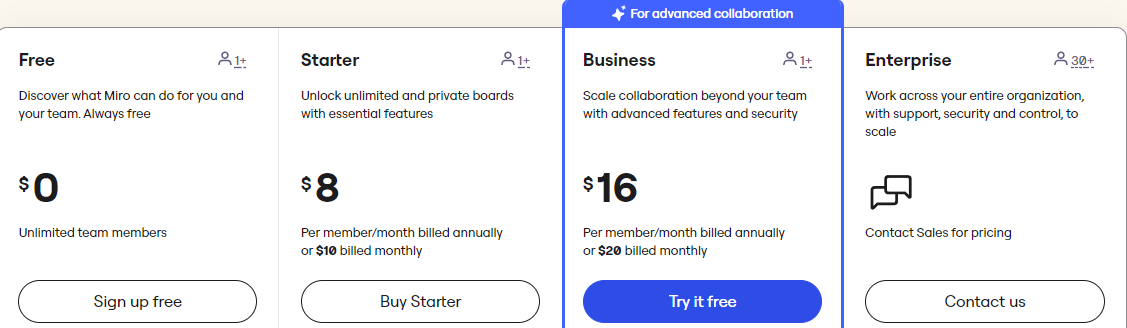
Miro understands the diverse needs and scales of its users, offering a flexible pricing model tailored to fit various team sizes and project scopes:
Free Plan: Ideal for individual users or small teams just starting with design thinking. Offers unlimited team members access to essential features, providing a powerful starting point at no cost.
Starter Plan: Priced at $8 per member/month when billed annually or $10 on a monthly basis. This plan introduces advanced features suitable for growing teams that require more from their collaboration tool.
Business Plan: At $16 per member/month with annual billing or $20 for monthly billing, this plan is designed for larger teams looking for comprehensive collaboration and integration capabilities.
Enterprise Plan: Tailored for organizations needing custom solutions, advanced security, and dedicated support. Pricing is provided upon contact with sales, ensuring a package that perfectly aligns with your enterprise’s requirements.
Keynote:
Miro is more than just a design thinking tool; it is a catalyst for transformational creativity and collaboration. Its comprehensive benefits, coupled with adaptable pricing, make it a top contender for teams eager to elevate their design thinking efforts and achieve remarkable outcomes.
2. Hotjar
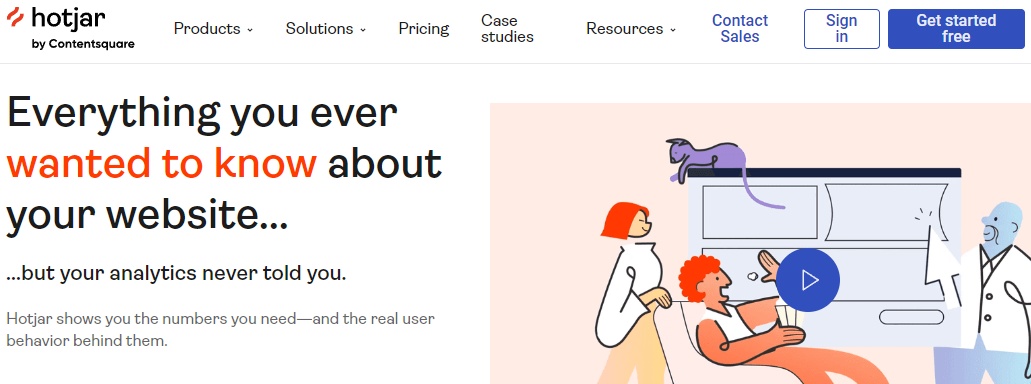
Hotjar stands as a critical tool for professionals dedicated to elevating the quality of their UX design through effective customer experience audits and insightful design thinking activities. Its focus on visualizing user behaviour and facilitating direct feedback positions Hotjar as more than just a tool; it’s a bridge connecting design teams directly with the nuances of user interaction.
The platform’s emphasis on collaboration and streamlined reporting ensures that insights translate into actionable changes, fostering a culture of continuous improvement. Whether you’re working on a small-scale design project or overseeing a massive UX overhaul, Hotjar’s flexible pricing and comprehensive toolset make it an indispensable partner in the design thinking process.
Key Features:
Integrating visual user insights into their strategies, marketing teams can tailor their messages and campaigns to resonate deeply with their target audience, significantly boosting conversion rates and ensuring that every dollar spent is optimized for maximum impact.
The forefront of innovation, tasked with designing solutions that meet and exceed user expectations. Cultivating a customer-centric culture within these teams involves a deep dive into user data, ensuring that every feature, update, and product launched is rooted in genuine user needs and preferences, thereby fostering loyalty and user satisfaction.
Maintaining a cohesive strategy that prioritizes user experience is crucial. Teams exceeding 100 members must harness visual user insights to streamline processes and ensure that as the company grows, so does its capacity to meet user needs efficiently and effectively.
Product managers orchestrate the development of products that users love and rely on. By validating each decision with user data, they can steer their teams away from costly assumptions towards data-driven strategies that align closely with what users genuinely want and need.
UX designers have the unique responsibility of crafting interfaces that are not only visually appealing but also intuitively usable. With access to visual user insights, designers can create experiences that truly resonate with users, ensuring that every interaction is seamless, enjoyable, and fulfilling.
Researchers play a critical role in uncovering deep insights that others might overlook. Armed with user data, they can reveal underlying patterns, behaviours, and preferences that can inform broader strategies, ensuring that initiatives are both impactful and relevant.
Key Benefits:
Visual Insights into User Behavior: Hotjar’s Observe features, including heatmaps and visitor recordings, provide a visual representation of how users interact with your site. This allows teams to identify usability issues and opportunities for enhancement, making it an invaluable asset in any design thinking toolkit.
Enhanced Customer Feedback Collection: Through targeted surveys and feedback tools, Hotjar facilitates direct communication with users. This capability is essential for conducting a thorough customer experience audit, enabling teams to gather nuanced insights into user satisfaction and areas for improvement.
Streamlined Collaboration and Reporting: Hotjar simplifies the process of sharing insights across teams. With easy-to-understand reports and the ability to highlight specific user interactions, it ensures that all team members are aligned on UX design priorities and design thinking activities.
Pricing Overview:
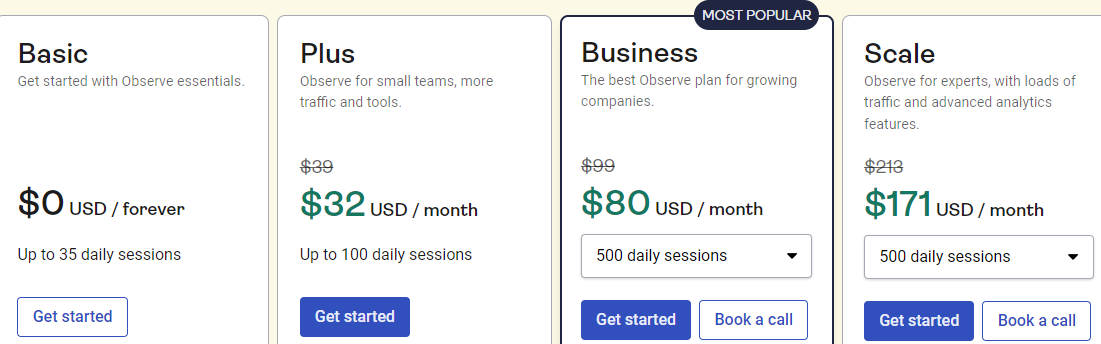
Recognizing the diverse needs of its users, Hotjar offers a range of pricing options designed to accommodate projects of all sizes:
Basic Plan: Perfect for individuals or small teams just beginning to explore the impact of user behaviour on their design projects. This plan is free forever and supports up to 35 daily sessions, offering access to Observe Essentials.
Plus Plan: Priced at USD 32/month, the Plus plan caters to small teams in need of more robust traffic analysis and tools. It supports up to 100 daily sessions, making it a great option for small-scale projects looking to deepen their user understanding.
Business Plan: At USD 80/month, this plan is tailored for growing companies seeking comprehensive insights into user behaviour. Offering up to 500 daily sessions, the Business plan is ideal for teams ready to conduct an extensive customer experience audit and refine their UX design strategy.
Scale Plan: Designed for experts with significant traffic and advanced analytic needs, the Scale plan is priced at USD 171/month. Supporting up to 500 daily sessions, it provides sophisticated tools for in-depth analysis and optimization of user experience on a large scale.
Keynote:
Hotjar represents a significant leap forward for teams aiming to integrate user feedback into the heart of their design thinking activities. With plans tailored to fit various needs and budgets, it offers a practical path toward achieving deeper user insights and superior design outcomes.
3. InVision
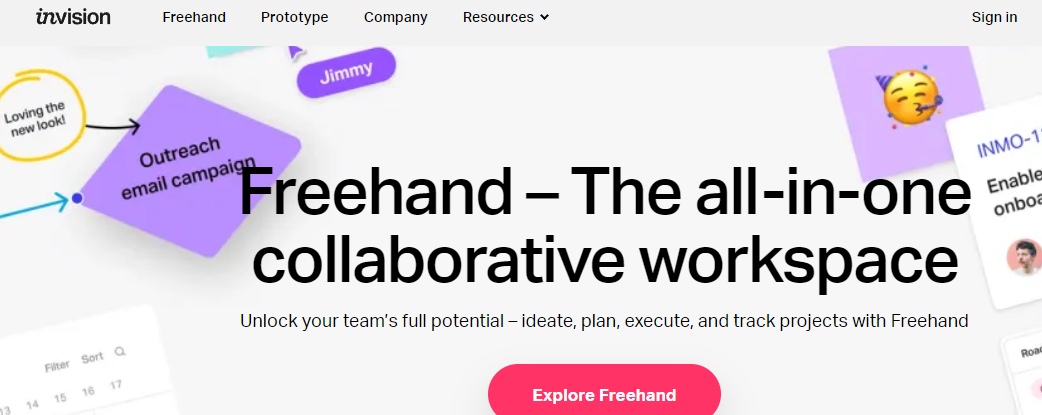
InVision has carved a niche for itself as an indispensable tool in the arsenal of digital product designers. By prioritizing a human-centred approach to design thinking, InVision empowers teams to bring their creative visions to life with efficiency and fidelity previously unattainable. The platform’s strength lies not just in its prototyping capabilities, which are indeed robust and user-friendly, but also in its commitment to fostering collaboration across disciplines.
The ease with which stakeholders can provide feedback directly on the prototypes transforms the often fragmented process of digital product design into a cohesive, dynamic dialogue. This ensures that each iteration brings the product closer to its ideal form, deeply rooted in user needs and expectations.
Furthermore, the seamless integration with other tools magnifies InVision’s value, making it a central hub for all stages of the design process. From initial sketches to final handoff, InVision facilitates a smooth transition between steps, ensuring that creative momentum is never lost.
Key Features:
Infinite Canvas: Miro provides an expansive workspace that removes the constraints on creativity and collaboration, allowing teams to map out complex projects with ease.
Enterprise-Grade Platform: Designed for high-performance team collaboration, Miro delivers robust capabilities tailored for teams dedicated to launching new products and services daily.
Comprehensive Collaboration: Miro supports a wide array of collaborative efforts, including workshops, design processes, and strategic planning, making it versatile for various team needs.
Ease of Transition: For users transitioning from InVision’s Freehand, Miro offers a smooth conversion, honoring Freehand subscriptions by allowing continued use without additional cost for the duration of the existing subscription.
Future Data Migration Services: Set to launch in the summer of 2024, Miro’s data migration service aims to facilitate the seamless transfer of Freehand documents to Miro, ensuring a smooth transition for enterprise users.
Key Benefits:
Streamlined Prototyping: InVision enables designers to create interactive prototypes that closely mimic the final product. This capability accelerates the ideation process, allowing for rapid iteration and testing, which is essential in human-centred design thinking.
Collaborative Workspace: The platform fosters a collaborative environment where teams can share, discuss, and refine digital products in real-time. Stakeholder feedback can be seamlessly integrated into the design process, ensuring that all voices are heard and considered.
Comprehensive Integration: InVision supports integration with a broad array of design and project management tools, streamlining workflows and minimizing disruptive switches between different software. This connectivity ensures that the focus remains on creativity and innovation, saving time and maximizing potential.
Pricing:
Register to get a quote as it is free of charge.
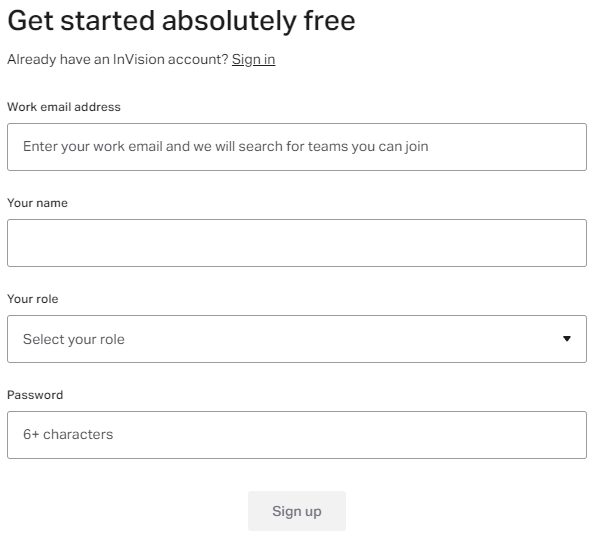
Keynote:
InVision stands as a testament to the power of integrating design thinking principles into digital product design. Its comprehensive suite of features, combined with an inherently collaborative environment, positions InVision as more than just a design tool—it’s a catalyst for innovation. For those dedicated to crafting digital experiences that resonate deeply with users, InVision offers both the canvas and the tools necessary to turn visionary ideas into tangible realities.
4. MindMeister
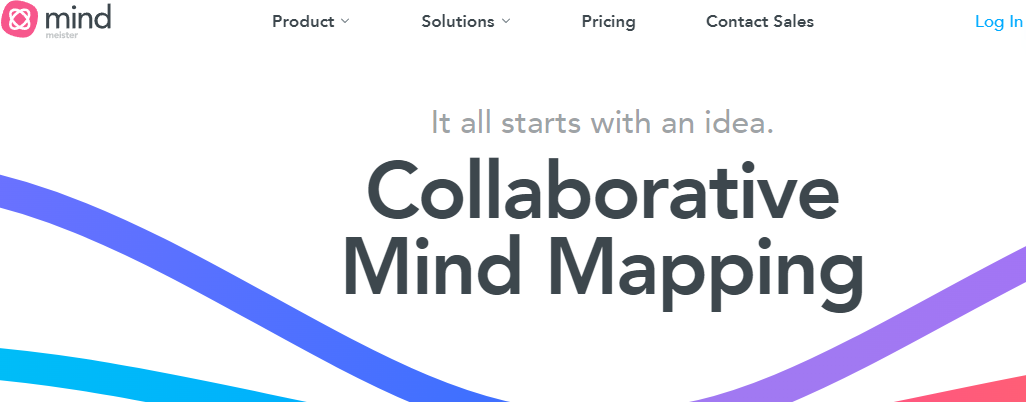
MindMeister emerges as a standout in this domain, offering a versatile and user-friendly platform for mind mapping that enhances creativity, collaboration, and project planning.
Designed to cater to a wide range of needs, from individual brainstorming sessions to comprehensive team projects, MindMeister facilitates the seamless generation and organization of ideas.
The platform’s blend of intuitive design, comprehensive features, and flexible pricing makes it a valuable asset for anyone looking to advance their design work through effective planning and collaboration.
Key Features:
Create visually appealing and structured mind maps to capture and organize thoughts effortlessly, fostering innovation and creativity.
It enables teams to collaboratively brainstorm, plan, and refine ideas in real-time, regardless of geographical location.
Seamlessly integrates with other productivity tools, ensuring a cohesive workflow across platforms for comprehensive design thinking projects.
Offers a variety of templates tailored to different needs and stages of the design thinking process, reducing the time to initiate new projects.
Transform mind maps into dynamic presentations to share insights and ideas with stakeholders, enhancing communication and decision-making.
Key Benefits:
Facilitates Creative Process: Encourages creative thought flow, making it easier to explore and connect ideas for complete design solutions.
Enhances Team Collaboration: Empowers teams to contribute and refine ideas collectively, leading to more balanced and thoroughly considered outcomes.
Improves Project Management: By organizing ideas and tasks visually, teams can better manage project timelines and deliverables.
Increases Efficiency: Saves time with easy-to-use features and pre-designed templates, allowing for quicker setup and execution of design thinking projects.
Supports Strategic Planning: Helps in mapping out strategies and visualizing the path towards achieving project goals.
Promotes Engaging Presentations: With presentation mode, ideas and strategies can be effectively communicated to clients or team members, fostering understanding and support.
Pricing Overview:
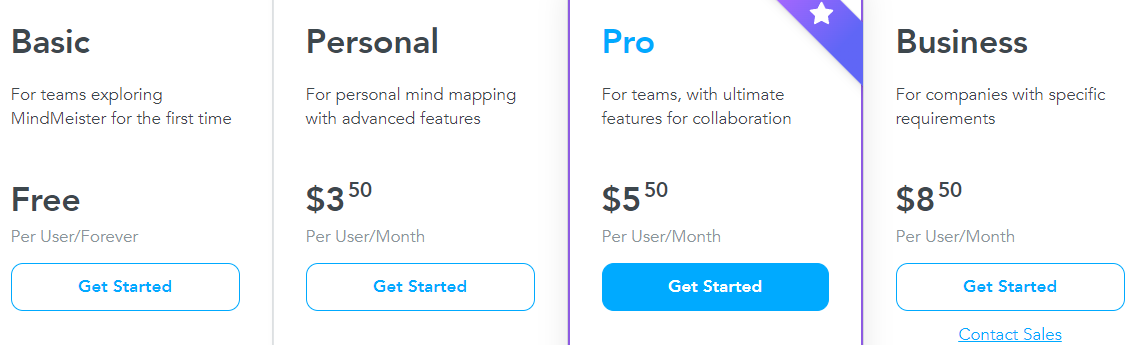
MindMeister caters to a diverse range of users with its flexible pricing plans:
Basic: Perfect for teams exploring MindMeister for the first time, offered at Free Per User/Forever.
Personal: Designed for personal mind mapping with advanced features, priced at $3.50 Per User/Month.
Pro: Suitable for teams requiring ultimate features for collaboration, available at $5.50 Per User/Month.
Business: Tailored for companies with specific requirements, costing $8.50 Per User/Month.
Key Note:
The MindMeister design professionals and teams have a powerful tool at their disposal to maximize the potential of their design thinking endeavours. Whether for individual designers seeking to organize their thoughts or for collaborative teams working on complex projects, MindMeister’s scalable solutions offer something for everyone.
5. Figma
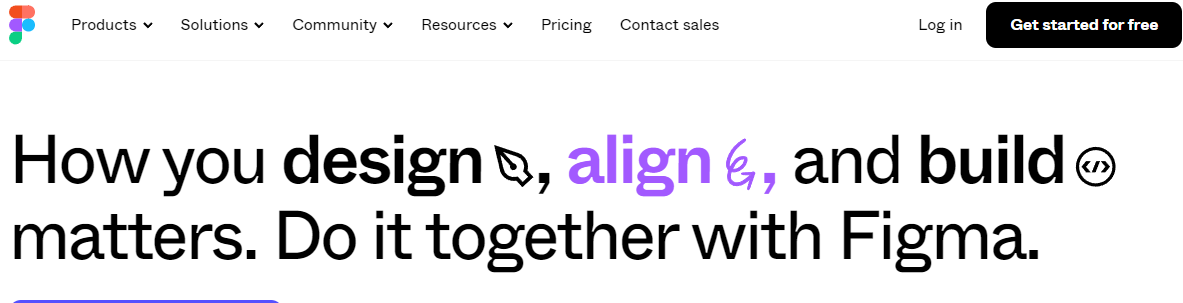
Figma stands at the forefront of design thinking tools, embodying the essence of a human-centred approach to design.
It’s a platform that not only facilitates the creative process but also ensures that every aspect of design thinking is aligned with the goal of creating user-centric solutions. With its intuitive interface and robust features, Figma has become a go-to for professionals seeking to innovate, collaborate, and bring their ideas to life efficiently.
Key Features:
Figma allows multiple users to work on a project simultaneously, offering real-time updates and collaborative editing capabilities.
A unique feature that provides designers with advanced vector editing tools, facilitating more complex and nuanced graphic design tasks.
This enables designers to create interactive prototypes without needing external software, enhancing the speed and efficiency of the design process.
Offers a vast library of assets and templates, streamlining the design process and ensuring consistency across projects.
UI (User Interface) design and UX (User Experience) design are the cornerstones of successful digital products.
Wireframing serves as the structural foundation for UI/UX design, providing a clear, visual guide for the layout and interaction points of web pages or applications.
The initial stages of product development thrive on creativity and ideation, where brainstorming emerges as a critical activity. Utilizing online whiteboards enables teams to collaborate in real-time, regardless of their geographical locations, transforming ideas into visual concepts that can be iterated upon, fostering innovation and collective problem-solving.
Agile workflows facilitate this by dividing projects into manageable segments, allowing for continuous evaluation and adaptation.
Strategic planning lays the groundwork for a project’s direction and goals. Tools like mind mapping and concept mapping aid in this process by organizing thoughts and ideas visually, which helps in identifying relationships between different concepts, and facilitating a deeper understanding of the project scope and potential challenges.
Organizational charts (org charts) help clarify team structures and roles, ensuring efficient communication and workflow management.
Key Benefits:
Enhances Team Collaboration: Figma’s collaborative features ensure that teams can work together seamlessly, regardless of location, fostering a more integrated approach to design thinking.
Streamlines Workflow: With the all-in-one design, prototyping, and feedback tools, Figma simplifies the workflow, saving time and resources.
Facilitates Rapid Prototyping: The ability to turn ideas into interactive prototypes quickly accelerates the iteration process, allowing teams to test and refine concepts with agility.
Encourages Consistency: The use of a unified asset library helps maintain consistency across projects, ensuring that the final products are aligned with brand standards.
Promotes User-Centered Design: Figma’s features and functionalities are built with the end-user in mind, making it easier for designers to achieve a human-centred goal of design.
Pricing Overview:
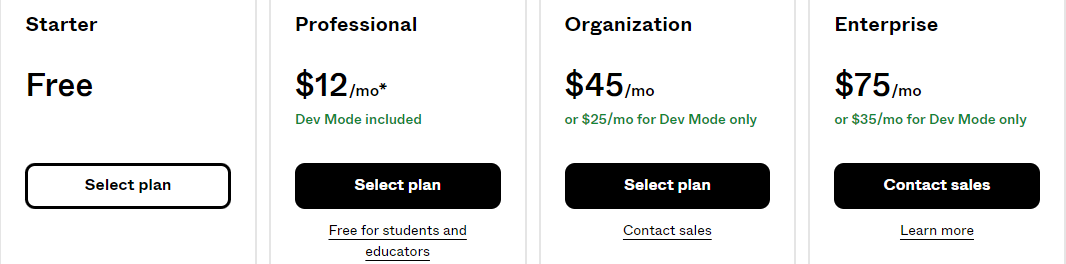
Figma caters to a wide range of users and organizations with its tiered pricing structure:
Starter: Free, providing unlimited personal drafts, perfect for individual designers experimenting with Figma.
Professional: Priced at $12/month per editor, including Dev Mode, tailored for professionals seeking advanced features and collaboration tools.
Organization: At $45/month per editor (or $25/month for Dev Mode only), designed for larger teams requiring comprehensive collaboration and design system functionalities.
Enterprise: Offered at $75/month per editor (or $35/month for Dev Mode only), this plan includes additional support, security, and organizational control features for large-scale enterprise deployment.
Key Note:
Figma has established itself as a pivotal tool in the design thinking landscape, providing designers and teams with the capabilities needed to pursue a human-centred approach to design.
Its emphasis on collaboration, efficiency, and user-centricity makes it a valuable asset for anyone involved in the design process, from individual freelancers to large organizations. With its varied pricing options, Figma ensures that design professionals have the flexibility and tools they need to bring their visions to life, making it a wise investment for those committed to achieving excellence in design thinking.
6. XMind
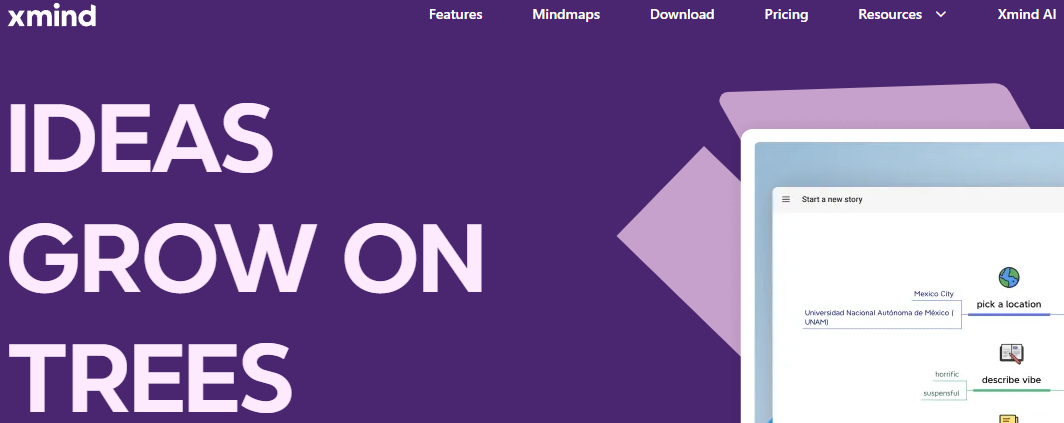
XMind stands as a beacon in the realm of design thinking tools, symbolic of how technology can enhance the art of problem-solving through design. It is revered for its intuitive interface and powerful features, making it an indispensable design software for professionals dedicated to cultivating innovative solutions.
This tool is engineered not just for creativity but as a comprehensive platform to manage the complexities of design thinking projects from inception to execution.
XMind embodies the spirit of design thinking by offering a solution that facilitates not only the generation of ideas but also the structured execution of projects.
Its pricing structure is designed to accommodate both individual professionals and teams, ensuring that the power of XMind can be leveraged to its full potential across various contexts and scales of design thinking projects.
Key Features:
Mind excels in creating structured, flexible mind maps that capture and organize ideas and information, facilitating a clear pathway through the design thinking process.
Designed to bolster creativity, the brainstorming mode offers a dynamic environment where thoughts can flow freely, ensuring no idea goes unrecorded.
For projects where timing and coordination are crucial, XMind’s ability to generate Gantt charts and timelines helps teams stay on track, outlining phases, tasks, and milestones with precision.
Key Benefits:
Encourages Collaborative Design Thinking: XMind’s collaborative features enable teams to work synchronously or asynchronously, ensuring collective intelligence is harnessed effectively.
Streamlines Problem-Solving Processes: By organizing thoughts and ideas visually, XMind facilitates a more efficient approach to tackling complex problems.
Enhances Creativity and Innovation: The brainstorming mode is specifically designed to push the boundaries of conventional thinking, encouraging a deeper exploration of creative solutions.
Improves Project Management: With tools like Gantt charts and timelines, XMind aids in meticulous project planning, enabling a smoother execution of design thinking initiatives.
Facilitates Clear Communication: The visual nature of XMind’s outputs makes it easier to communicate ideas and strategies, ensuring all stakeholders have a unified understanding.
Versatile Application: XMind’s functionalities cater to a wide range of industries and projects, making it a versatile tool in the arsenal of any design-thinking professional.
Pricing Overview:
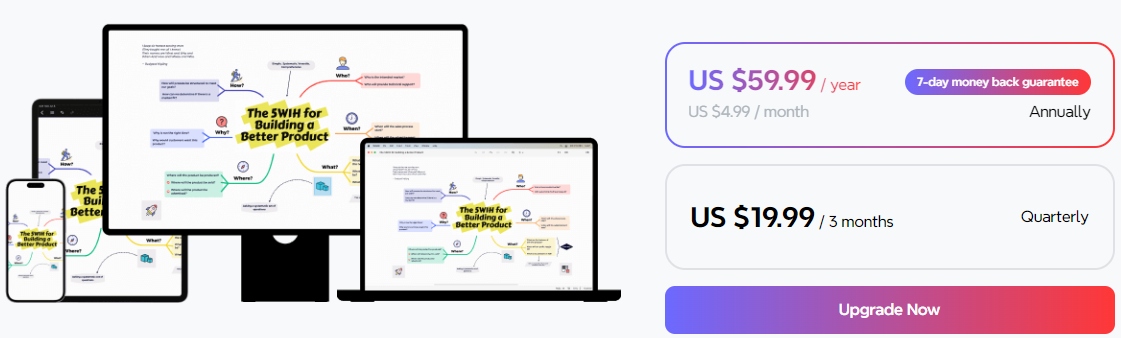
Annually: XMind is available for US $59.99 per year. It offers a cost-effective solution for sustained use, complemented by a 7-day money-back guarantee for those seeking to explore its features risk-free.
Quarterly: For users looking for shorter commitments or those wishing to test the software’s full capabilities over a project cycle, XMind offers a quarterly subscription at US $19.99 per 3 months, providing flexibility and accessibility to its suite of tools.
Key Note:
XMind serves not merely as a tool but as a partner in the intricate dance of design thinking. It respects the problem-solving essence of design, offering a suite of functionalities that speak directly to the heart of what it means to engage in thoughtful, innovative work. The software’s commitment to enhancing both individual and collective creative processes establishes it as a pillar within the design community.
7. Typeform
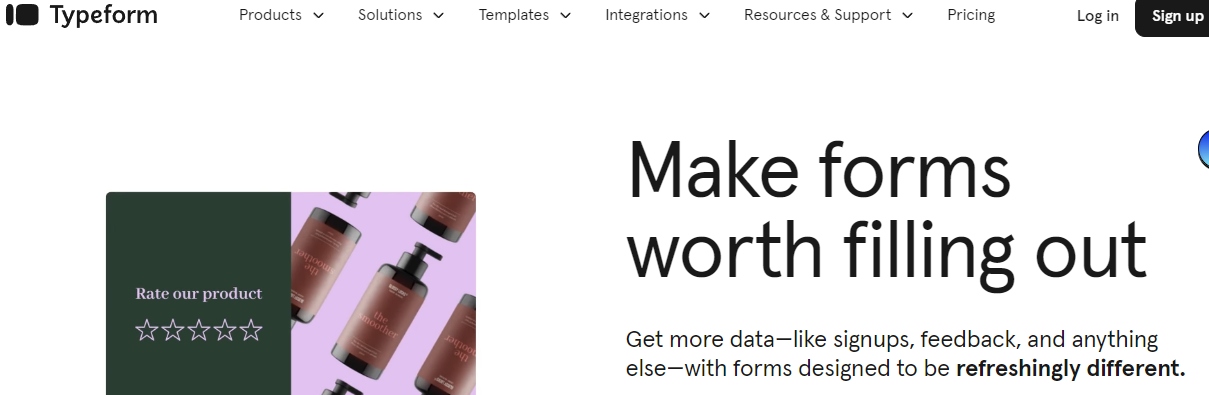
Typeform represents a paradigm shift in how professionals approach the design thinking process, specifically within the realm of digital product design.
This platform transcends traditional survey and form builders by offering an engaging, highly interactive user experience that resonates with the ethos of next-design methodologies. Typeform is ingeniously designed to not only gather data but to do so in a way that enhances user engagement and collects insights more effectively.
Typeform is an essential tool for any professional committed to leveraging the principles of design thinking in their projects.
Its blend of functionality, user engagement, and aesthetic appeal makes it a valuable asset in the quest to understand and solve complex problems in a user-centred manner.
Key Features:
Typeform offers a wide array of beautifully crafted templates that can be customized to align with your brand’s aesthetic, making every interaction a reflection of your design ethos.
This feature allows for the creation of dynamic forms that adapt based on the user’s responses, providing a personalized experience that can guide the flow of conversations.
Seamlessly integrates with a variety of platforms, ensuring that the data collected through Typeform can effortlessly flow into your existing workflows and systems.
Key Benefits:
Enhances User Engagement: The intuitive and conversational interface of Typeform engages users more deeply than traditional forms, leading to higher completion rates and more accurate data collection.
Streamlines Data Collection: With its easy-to-use design and logical flow, Typeform simplifies the process of gathering insights, saving time and resources in the research phase of design thinking.
Facilitates Personalized Interactions: The use of conditional logic allows for customized experiences that cater to the individual, making data gathering a more human-centric process.
Promotes Brand Consistency: The high level of customization ensures that every form or survey reinforces your brand identity, contributing to a coherent and professional online presence.
Pricing Overview:
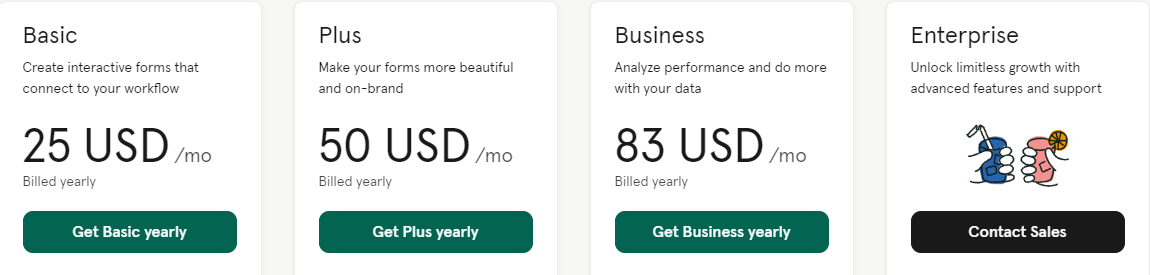
Basic: At 25 USD/month (billed yearly), this plan allows you to create interactive forms connected to your workflow, ideal for individuals or small teams just starting with Typeform.
Plus: Priced at 50 USD/month (billed yearly), the Plus option adds enhanced branding capabilities and design options to make your forms stand out.
Business: For 83 USD/month (billed yearly), this tier focuses on analytics and advanced data use, suited for businesses looking to deepen their insight-gathering capabilities.
Enterprise: Tailored for organizations needing advanced features and dedicated support. Pricing requires contacting sales to discuss specific needs and scale.
Keynote:
Typeform stands as a beacon for those navigating the complexities of design thinking, especially when the objective is to merge functionality with user-centric aesthetics. It exemplifies the future of digital product design platforms, where the goal is not just to collect data but to do so through meaningful interactions that respect the user’s time and intelligence. This approach not only enriches the quality of insights gathered but also aligns perfectly with the principles of design thinking by prioritizing empathy and engagement.
8. Flowmapp
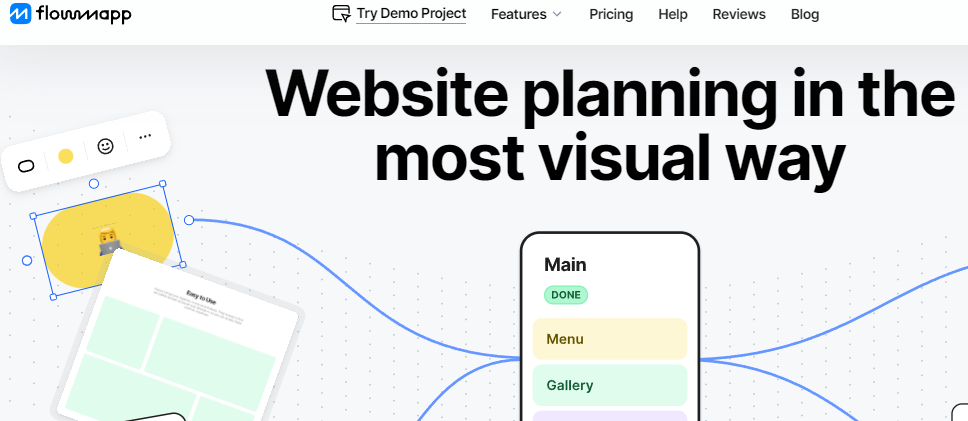
FlowMapp stands as an exemplary tool within the domain of design thinking, tailored to meet the multifaceted needs of designers aiming to conceptualize, plan, and execute their projects with precision and creativity.
Recognized for its comprehensive suite of features, FlowMapp facilitates the entire design process from initial brainstorming to the final stages of development.
It is particularly valued for its ability to streamline the flow of design ideas and manage multiple designs within a single, user-friendly platform.
Key Features:
Enables the development of detailed user personas, providing a foundation for user-centered design projects.
Offers robust tools for creating sitemaps and visualizing user flows, essential for planning the architecture of web and digital products.
Facilitates efficient content organization and strategy planning, ensuring that all elements align with the project’s goals and user needs.
Supports teamwork by allowing multiple users to contribute, edit, and share feedback in real-time, enhancing the collaborative effort on any project.
Key Benefits:
Streamlines the Design Process: By centralizing various aspects of project planning and execution, FlowMapp significantly reduces the time and effort required to bring design ideas to life.
Enhances User Understanding: The persona creation feature deepens the understanding of target users, ensuring that design decisions are grounded in real user needs and preferences.
Improves Project Organization: With tools specifically designed for sitemap creation and content planning, FlowMapp ensures that every phase of the design process is organized and accessible.
Facilitates Effective Collaboration: Its collaboration features empower teams to work together seamlessly, promoting a more integrated and cohesive approach to project development.
Versatile Application: Suitable for managing a broad spectrum of web and design projects, FlowMapp is an invaluable resource for professionals, teams, and agencies alike.
Pricing Overview:
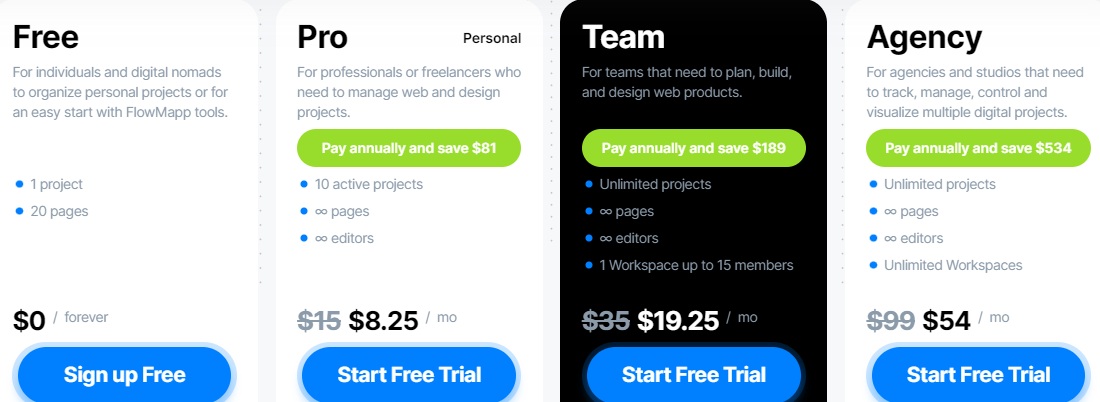
Free: Designed for individuals and digital nomads, this plan supports personal project organization and offers an introductory experience with FlowMapp’s tools.
Pro (Personal): Tailored for professionals or freelancers, this package is ideal for those needing advanced features for web and design project management.
Team: Optimized for collaborative efforts, this plan is best suited for teams focused on planning, building, and designing web products cohesively.
Agency: Created for agencies and studios, this tier provides comprehensive tools for tracking, managing, controlling, and visualizing multiple digital projects at once.
Keynote:
In the realm of design thinking, the ability to visualize, plan, and execute meticulously is paramount. FlowMapp emerges as a vital ally in this endeavour, offering a suite of tools that not only support the creative process but also enhance efficiency and collaboration. Whether working on a single project or juggling multiple designs, FlowMapp provides a structured and intuitive platform that elevates the entire design process, from ideation to implementation.
9. Ideaflip
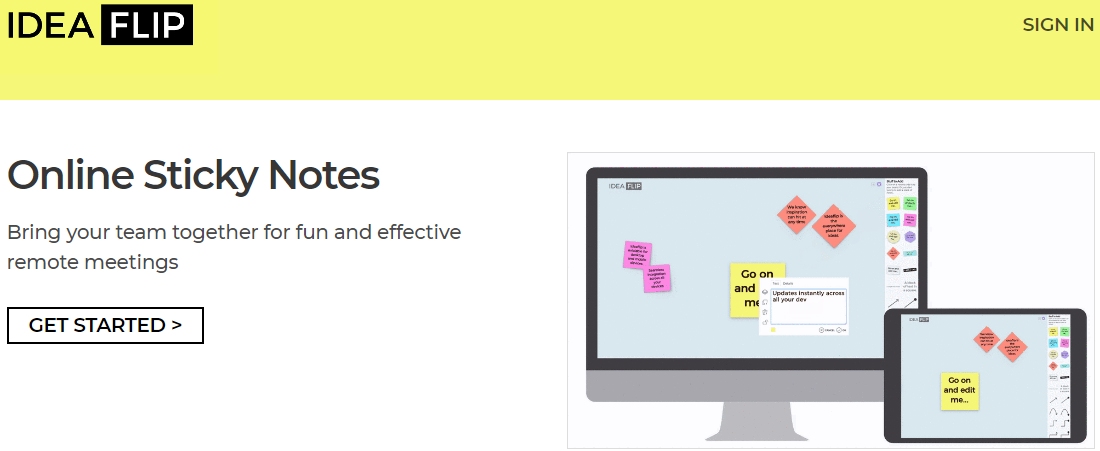
ldeaflip stands as an essential design thinking tool that serves to bridge the gap between initial concept and final execution. With its user-centric interface and robust set of functionalities, Ideaflip is meticulously designed to cater to the dynamic needs of professionals seeking to foster creativity, collaboration, and efficiency in their design-thinking processes.
Key Features:
Ideaflip offers interactive boards that serve as a canvas for brainstorming, enabling users to jot down, organize, and refine ideas in a visually engaging manner.
Facilitates seamless collaboration among team members, allowing for real-time contributions, edits, and feedback from anywhere in the world.
The platform boasts an intuitive user interface that simplifies navigation and interaction, making it accessible for users of all skill levels.
Comes equipped with a wide range of templates designed to streamline the ideation process and ensure that teams can hit the ground running on any project.
Key Benefits:
Promotes Creativity and Innovation: By providing a flexible and engaging environment, Ideaflip nurtures the creative process, encouraging the generation of innovative design ideas.
Enhances Team Synergy: The real-time collaboration feature ensures that team members can work together harmoniously, enhancing productivity and fostering a sense of unity.
Streamlines the Design Process: With its intuitive interface and ready-to-use templates, Ideaflip significantly reduces the time and effort required to move from ideation to execution.
Facilitates Effective Decision Making: The ability to visualize and organize thoughts and ideas helps teams make informed decisions quickly, driving projects forward with clarity and purpose.
Adapts to Various Project Needs: Ideaflip’s versatility makes it suitable for a wide array of projects, from initial brainstorming sessions to detailed project planning and execution.
Pricing Overview:
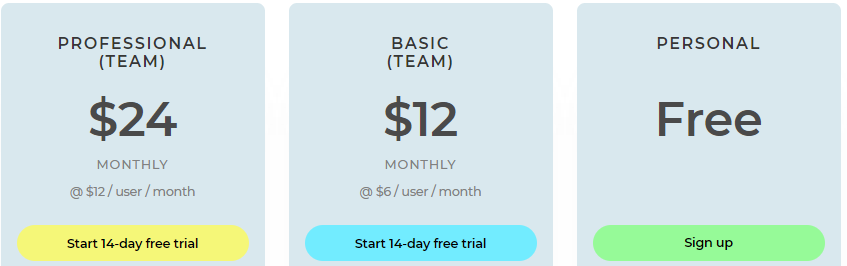
PERSONAL: Offers free access with up to 3 boards, making it an excellent starting point for individuals to organize personal projects or explore Ideaflip’s capabilities.
BASIC (TEAM): Priced at $12 MONTHLY, this plan allows for unlimited boards at $6 / user/month, catering to teams in need of a comprehensive solution for collaborative design thinking.
PROFESSIONAL (TEAM): At $24 MONTHLY, equating to $12 / user/month, this tier provides teams with unlimited boards, along with advanced features designed to bolster productivity and collaboration.
Keynote:
Ideaflip emerges as a pivotal ally in the design thinking arena, offering a suite of tools that not only empower designers to capture and nurture their most fleeting ideas but also to collaborate effectively, irrespective of physical boundaries. It stands as a testament to how digital platforms can enhance the creative process, making it more inclusive, efficient, and dynamic.
10. UXtweak
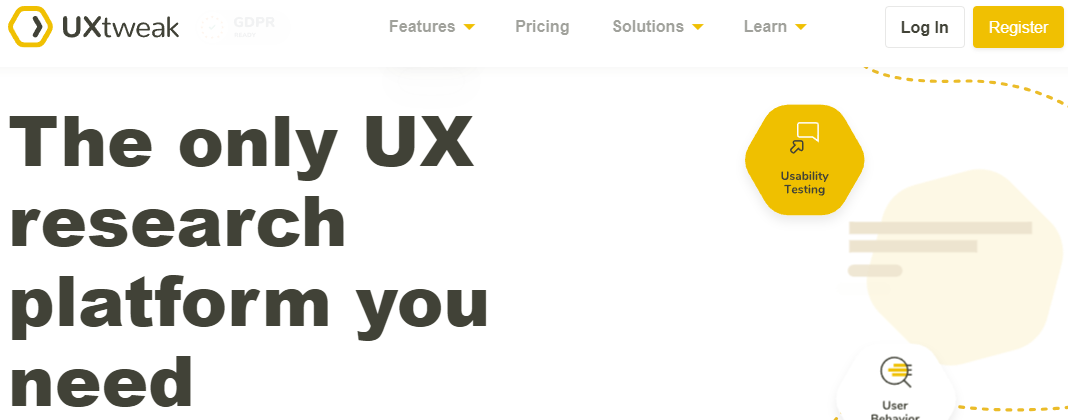
UXtweak has emerged as a formidable tool in the arsenal of professionals committed to employing rigorous, user-centric design thinking methodologies.
This platform stands out for its comprehensive array of features designed to refine and enhance the usability of digital products through meticulous research and user testing.
Its pricing structure accommodates a broad spectrum of users, from individuals exploring the basics of user research to large enterprises seeking comprehensive user experience insights, making it a versatile choice for anyone committed to creating exceptional digital products.
Key Features:
UXtweak offers robust user testing tools that facilitate the collection of actionable insights from real users, enabling designers to make informed decisions based on empirical data.
The ability to replay user sessions provides a clear window into how users interact with your product, identifying usability issues and areas for improvement.
Integrated website surveys allow for the gathering of direct feedback from users, making it easier to understand their needs, preferences, and experiences.
These features support the optimization of information architecture, ensuring that your site or app is intuitive and easy to navigate for end-users.
Key Benefits:
Enhances Design Decision Making: With access to comprehensive user feedback and behaviour analytics, UXtweak significantly bolsters the decision-making process in design projects.
Improves Product Usability: By pinpointing usability issues and user pain points, UXtweak helps teams refine their products for better user satisfaction and engagement.
Streamlines User Research: The platform’s integrated tools simplify the process of conducting user research, making it more efficient and effective.
Facilitates Better Information Architecture: Tools like card sorting and tree testing ensure that digital products are organized logically, enhancing user experience.
Promotes User-Centered Design: UXtweak embodies the principles of user-centered design, empowering teams to create products that truly meet user needs and expectations.
Pricing Overview:
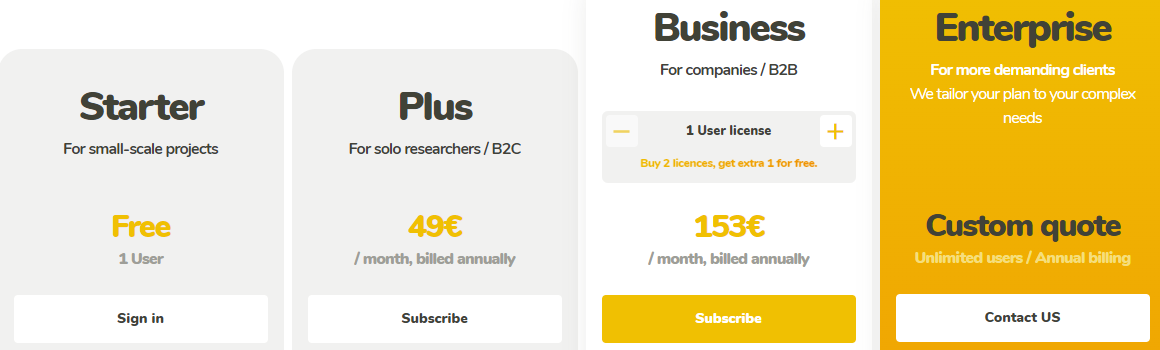
Starter: Tailored for small-scale projects, this plan is free for 1 User, offering a gateway to UXtweak’s core functionalities without financial commitment.
Plus: Priced at 49€/month (billed annually), this option is ideal for solo researchers or B2C businesses seeking advanced research tools and capabilities.
Business: Designed for companies operating in the B2B sector, this plan costs 153€/month (billed annually) and includes a special offer where buying two licenses gets you an extra one for free, catering to collaborative teams requiring multiple user access.
Enterprise: For clients with more complex needs, UXtweak provides customized solutions with unlimited users, priced on a custom quote basis with annual billing.
Keynote:
UXtweak champions the cause of design thinking by providing a suite of tools that not only streamline the user research process but also translate raw data into tangible design improvements. Its dedication to enhancing product usability through empirical user insights makes it an indispensable resource for design professionals aiming to deliver superior digital experiences.
11. Lookback
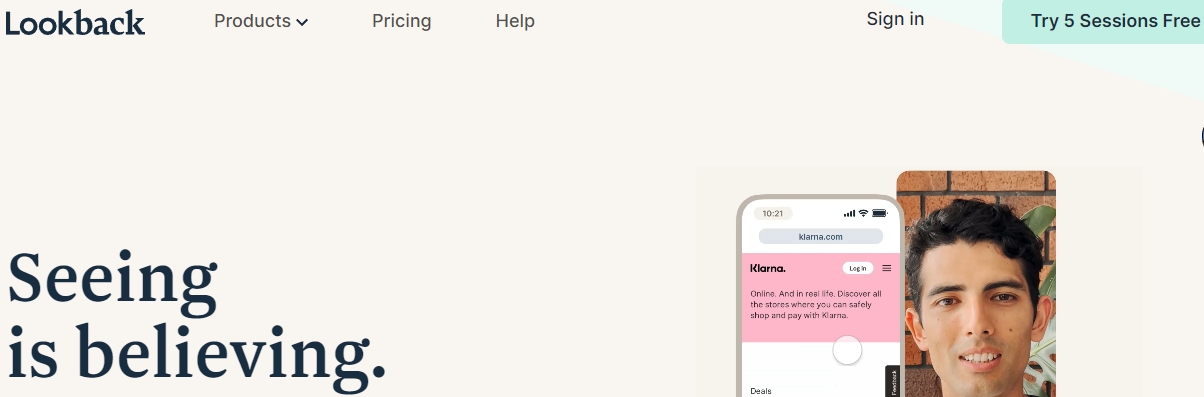
Lookback provides an innovative platform designed to revolutionize the way businesses engage in design thinking and user experience research.
Recognized for its real-time user testing and feedback collection capabilities, Lookback stands out as a pivotal tool for professionals striving to understand and enhance the user experience of their products.
It facilitates direct observation of how users interact with products, offering invaluable insights that drive informed decision-making and design improvements.
Key Features:
Lookback offers the capability to conduct live, remote user testing sessions, allowing teams to observe and interact with users in real time as they engage with digital products.
It provides the functionality to record user testing sessions for later review, ensuring that no insight is lost and enabling in-depth analysis at any time.
Facilitates the creation of notes and highlight reels directly from session recordings, making it easier to share key findings and actionable insights across teams.
Key Benefits:
Enables Real-Time Feedback: Lookback’s live usability testing feature allows teams to gather immediate feedback from users, significantly enhancing the agility and responsiveness of the design process.
Deepens User Understanding: By observing how real users interact with products, Lookback helps teams gain a profound understanding of user behaviour, preferences, and pain points.
Streamlines Collaborative Analysis: The platform’s collaborative tools, including interactive notes and highlight reels, enable efficient sharing and discussion of insights among team members.
Facilitates Agile Design Iterations: With quick access to user feedback and insights, Lookback supports rapid iteration and refinement of products, aligning closely with agile development methodologies.
Expands Research Reach: Lookback’s remote testing capabilities eliminate geographical constraints, broadening the scope of user research and ensuring diverse user perspectives are captured.
Pricing Overview:
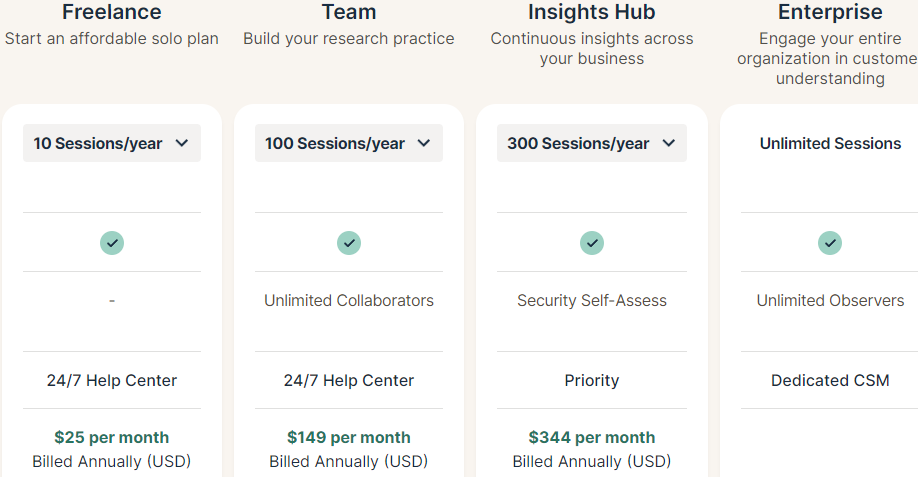
Freelance: Tailored for individuals, this plan is available at $25 per month (billed annually), offering an affordable entry point into professional user research.
Team: Designed to support growing research practices, this plan costs $149 per month (billed annually), providing advanced features and capabilities for small to medium-sized teams.
Insights Hub: For businesses seeking to integrate continuous insights across their operations, this plan is priced at $344 per month (billed annually), facilitating extensive user research activities.
Enterprise: Catering to large organizations with complex research needs, the Enterprise plan offers customized solutions, with pricing and details available upon contacting the Lookback team.
Keynote:
Lookback emerges as an indispensable tool in the landscape of design thinking, setting a new standard for user experience research.
Its emphasis on real-time interaction and comprehensive analysis tools positions it as a premier choice for teams dedicated to creating user-centred digital products.
Through its innovative platform, Lookback not only streamlines the process of gathering user insights but also fosters a culture of continuous improvement and collaboration.
12. UserTesting
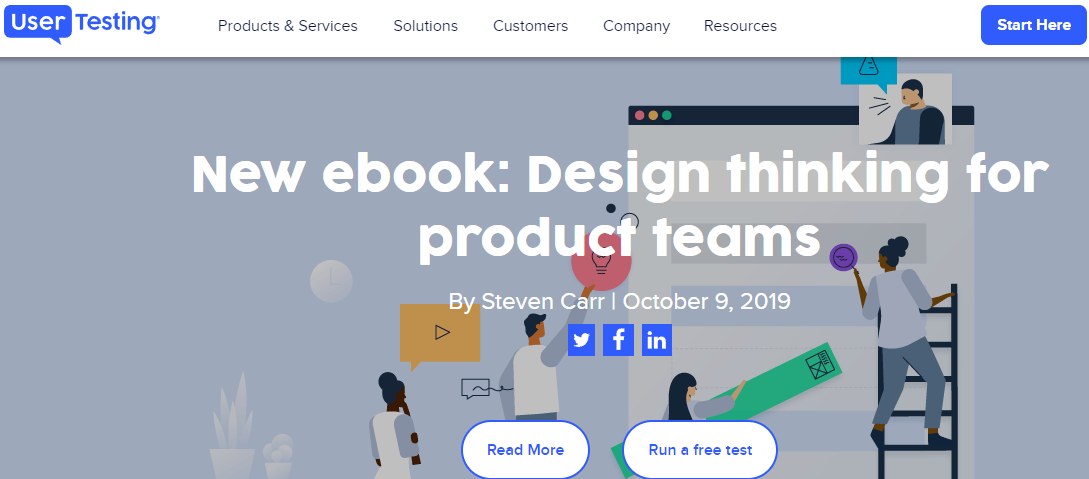
Having integrated UserTesting into our design thinking process, I’ve witnessed firsthand the transformation it brings to UX research and design strategy. It’s not just a tool; it’s a partner in crafting experiences that genuinely connect with users.
The breadth of UX research methods it offers has enriched our insights, allowing us to approach design challenges with a data-driven mindset. QXscore has been particularly revolutionary, providing a clear metric to gauge our digital experiences’ effectiveness and direct correlation to business outcomes.
UserTesting’s commitment to creating accessible experiences aligns perfectly with our ethos of designing for everyone, reinforcing the importance of inclusivity in today’s digital solutions. Perhaps most reassuring is the platform’s robust data security measures. In an era where data breaches are all too common, having a tool that places such a high priority on protecting user information gives us peace of mind.
Key Features:
Diverse UX research methods, including moderated and unmoderated remote user testing, surveys, and card sorting.
QXscore is a measure of the usability and overall user experience based on established industry standards.
Accessibility tools for evaluating and improving the user experience of people with disabilities.
Key Benefits:
Advanced UX Research Capabilities: UserTesting offers an extensive suite of mixed-method UX research capabilities, enabling professionals to make confident, data-driven decisions. This feature set supports a wide array of research methods, from video-based usability tests to card sorts, providing a solid foundation for insightful user experience investigations.
Quantify Your Impact: With the unique QXscore, UserTesting allows you to measure and benchmark your digital experience against standardized scores that combine behavioural and attitudinal measures of user experience. This capability ensures that you can directly link the performance of your designs to tangible business results.
Differentiate with Design: UserTesting facilitates the creation of designs that truly resonate with users by providing deep insights into user wants, needs, and behaviours. This enables the development of impactful, user-centric designs that stand out in the crowded digital landscape.
Create Accessible Experiences: The platform emphasizes the importance of inclusivity by ensuring digital experiences are accessible to all users. With access to diverse audiences, UserTesting helps design teams create products that are useful and usable by everyone, enhancing the overall user experience.
Secure, Safe Data: Understanding the critical importance of data security, UserTesting provides enterprise-level security for customer data. With certifications such as SOC2 Type 2, TRUSTe Privacy Seal, US-EU Privacy Shield, and HIPAA compliance, researchers can operate with the utmost confidence, knowing their data is protected.
Keynote:
UserTesting is more than just a design tool or piece of software; it’s a comprehensive solution for anyone serious about elevating their experience design through informed, user-centric strategies.
Its blend of advanced research capabilities, emphasis on accessibility, and unwavering commitment to data security make it an indispensable asset. I wholeheartedly recommend UserTesting to any team looking to refine their UX research and design process.
13. Sprintbase

In the landscape of design thinking software, tools that facilitate online collaboration and enhance design skills are pivotal for teams aiming to drive innovation and user-centric solutions. sprintbase stands out as a leading design thinking tool designed to streamline the process of gathering, organizing, and analyzing user feedback and research data. By leveraging Sprintbase, teams can uncover actionable insights that inform product development and enhance user experiences.
However, while Sprintbase presents itself as a formidable tool in the design thinking arena, sprintbase emerges as a complementary solution that extends beyond traditional design thinking tools. With its emphasis on real user behaviour and feedback, sprintbase provides invaluable insights into how users interact with websites and applications.
Key Features:
Sprintbase aggregates data from various sources, providing a centralized platform for all user research and feedback.
With its sophisticated analytics engine, Sprintbase enables teams to derive meaningful insights from complex datasets.
It offers an intuitive workspace that encourages collaboration among team members, regardless of their location.
Sprintbase simplifies the process of collecting user feedback on prototypes, facilitating quick iterations based on real user interactions.
Key Benefits:
Enhanced Decision Making: By centralizing and analyzing user research data, teams can make informed decisions that are grounded in actual user needs and behaviours.
Streamlined Collaboration: The platform’s collaborative features ensure that team members can easily share insights, work together on analysis, and align on design strategies.
Increased Efficiency: Sprintbase’s ability to aggregate and analyze data quickly reduces the time spent on manual data management, allowing teams to focus on innovation and design.
Improved User Experience: With direct access to user feedback and behavioural data, teams can tailor their designs to meet user expectations more accurately, leading to enhanced product usability and satisfaction.
Scalability: Whether working on small projects or large-scale initiatives, Sprintbase scales with your needs, supporting a wide range of design projects and research activities.
Pricing:
Sign in now to experience Sprintbase Essentials free for 14 days.
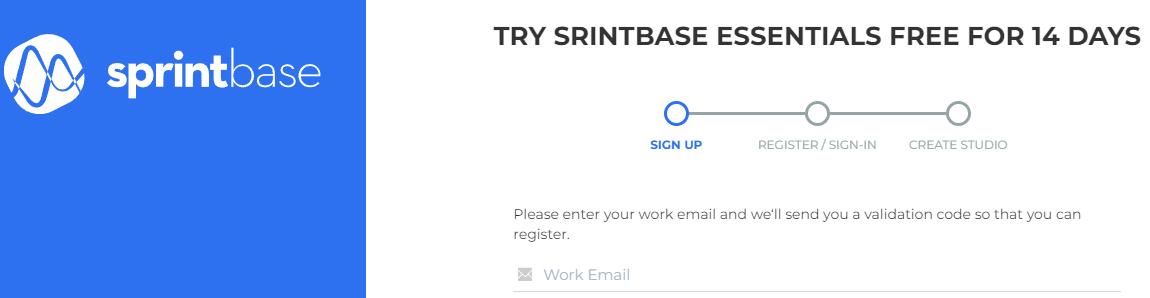
Key Note:
While Sprintbase equips teams with robust thinking tools for online collaboration and data analysis, incorporating Sprintbase into your toolkit can further enhance your understanding of user needs and behaviours, ultimately enriching your design skills and the efficacy of your design thinking processes.
Together, these platforms empower teams to create more engaging, intuitive, and successful products.
What are the top features of design thinking tools?
In the evolving landscape of design and innovation, design thinking tools have emerged as pivotal in facilitating a human-centred approach to problem-solving. These tools are not just software but a blend of methodologies and processes aimed at empowering teams to create more insightful, user-oriented solutions. Here, we identify and explore the top features that make design thinking tools indispensable for professionals striving to achieve excellence in product design and development.
Collaborative Functionality: At the core of successful design thinking is collaboration. Top design thinking tools provide collaborative workspaces that allow teams to work together in real-time, irrespective of their physical locations. Features such as shared canvases, feedback loops, and synchronous editing capabilities ensure that ideas can be developed, iterated, and refined collectively.
User Empathy Mapping: Empathy with end-users is fundamental in the design thinking process. Leading tools offer features like empathy maps and user persona builders which help teams to step into their users’ shoes, understanding their needs, pains, and motivations. This deep understanding is crucial for developing solutions that genuinely resonate with the target audience.
Prototyping and Testing: Prototyping features enable designers to quickly bring their ideas to life, creating interactive models of products or solutions without needing extensive coding knowledge. Coupled with testing functionalities, these features allow for rapid iteration based on real user feedback, ensuring the final product is both functional and user-centric.
Integration Capabilities: The ability to integrate with other tools and platforms is a significant feature of design thinking tools. Integration with data analytics, project management, and communication tools ensures that insights and updates can flow seamlessly across all stages of the design process, from ideation to delivery.
Rich Template Libraries: A vast library of templates for user research, brainstorming sessions, user journey maps, and more accelerates the design process. These pre-designed templates not only save time but also provide a structured approach to tackling complex problems.
Advanced Analytics and Feedback: Gathering and analyzing data on user interactions is essential for informed decision-making. High-quality design thinking tools provide advanced analytics features and methods for collecting user feedback, enabling teams to understand the impact of their designs and where adjustments are needed.
Conclusion
In the dynamic landscape of product development and innovation, the role of design thinking cannot be overstated. It is a methodology that transcends traditional boundaries, offering a systematic approach to solving complex problems with user-centric solutions.
This article has navigated through the essentials of design thinking, from its definition and key stages to the indispensable tools that facilitate this process. As we explored the top 15 best design thinking tools of 2024, it became evident that these tools are not mere accessories but vital instruments that enable designers and teams to implement the design thinking methodology effectively.
These tools, ranging from agile project management platforms to sophisticated design toolkits and tools for online collaboration, serve as the backbone for each of the five stages of design thinking—Empathize, Define, Ideate, Prototype, and Test. They empower teams to adopt a flexible, iterative approach that is central to the agile philosophy, ensuring that user needs are always at the forefront of innovation.
The significance of utilizing design thinking tools lies in their ability to foster collaboration among cross-functional teams, streamline the workflow, and accelerate the iteration cycles. By incorporating these tools into the design thinking process, teams can leverage their full potential, moving seamlessly from empathizing with users to prototyping and testing solutions with efficiency and precision.
The integration of thinking tools for each stage enhances the agility of the process, allowing for rapid pivots based on real-time feedback and emerging insights.
Frequently Asked Questions (FAQs)
What is design thinking?
Design thinking is a strategic, user-centric approach utilized to solve complex problems and identify innovative solutions. It’s grounded in understanding the needs and challenges of the people for whom products or services are designed. This methodology encourages teams to think creatively, challenge assumptions, and explore numerous possibilities for problem-solving.
Key to the design thinking process is the adept use of tools for design thinking. These tools facilitate each stage of the process, from empathizing with users to prototyping and testing solutions. They include ideation software, user persona templates, and prototyping utilities that enable designers to bring their concepts to life efficiently.
What are design thinking tools?
Design thinking tools are specialized resources and applications that support the design thinking process—a framework used to solve complex problems through a user-centric approach. These tools enable teams to collaborate, brainstorm, prototype, and test ideas efficiently.
They range from online platforms facilitating remote collaboration to software that assists in creating detailed user personas and interactive prototypes. Online design thinking tools have become particularly vital, offering the flexibility and connectivity necessary for modern, distributed teams to develop design thinking solutions.
What are the five design thinking stages?
The design thinking process is structured around five stages, designed to foster innovation and ensure that the results effectively meet user needs:
Empathize: This initial stage is focused on gaining an in-depth understanding of the user’s experiences and challenges. It involves research methods that allow designers to observe and engage with users, ensuring solutions are grounded in real-world needs.
Define: In this phase, insights gathered during the Empathize stage are synthesized into a clear, actionable problem statement. This ensures that the design team has a focused objective that addresses the core issues faced by users.
Ideate: With a solid understanding of the user’s needs, the Ideate stage encourages creative thinking to generate a wide range of potential solutions. It’s a phase for brainstorming and exploring different avenues without constraints.
Prototype: Prototyping involves creating scaled-down versions of the proposed solutions. This tangible representation allows teams to experiment with the physical or digital aspects of a solution, making it easier to identify potential improvements or necessary adjustments.
Test: The final stage involves testing the prototype with users to gather feedback. This iterative process may lead to refinements in the prototype or a revisitation of earlier stages to better align the solution with user needs.
Throughout these stages, design thinking helps organizations approach problems creatively and collaboratively, ensuring that solutions are not only innovative but also deeply rooted in addressing genuine user requirements.
The use of design thinking tools throughout this process enhances efficiency, fosters collaboration, and ensures that the team remains focused on delivering user-centred solutions.
